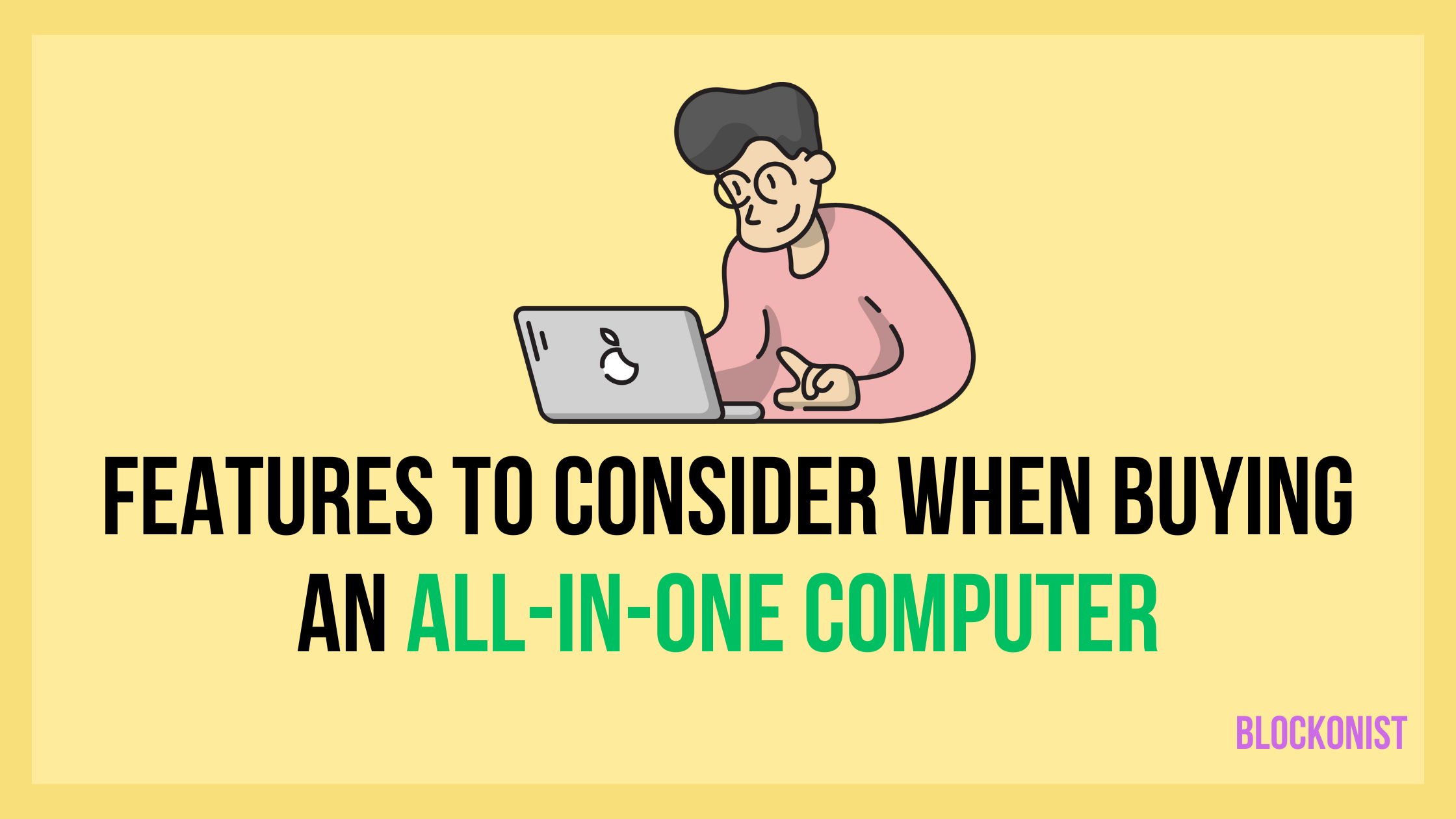An all-in-one desktop computer consolidates the entire desktop system into a single integrated unit. This means you get the PC itself, the display, speakers, and any other components all in one compact housing. All-in-one PCs are sleek, space-saving designs that work well for many home and office users. When shopping for an all-in-one desktop, there are several key factors to keep in mind based on how you plan to use the system.
Contents
Display Size and Resolution
One of the most important considerations for an all-in-one PC is the display. These systems integrate the monitor right into the computer, so you want to think about screen size and resolution.
All-in-one desktops are available with display sizes ranging anywhere from 18 to 34 inches diagonally across. Consider what screen size makes the most sense for your available desk space. Larger screens naturally allow you to see more content at one time for multitasking and working with multiple windows.
Resolution determines how sharp and detailed the image appears on the screen. 1920 x 1080, also called Full HD, is the minimum resolution you should look for. Higher resolutions like 2560 x 1440 (QHD) and 3840 x 2160 (4K) offer even crisper visuals, but are less common on all-in-one PCs.
You’ll also want to consider touch screen capability if that appeals to you. Many all-in-one desktops now offer touch support for more interactive use.
| Feature | Description |
|---|---|
| Display Size | Ranges from 18″ to 34″ diagonally; consider desk space and needs |
| Resolution | Minimum of 1920 x 1080 Full HD; higher resolutions like QHD and 4K offer sharper visuals |
| Touch Screen | Optional touch input for more interactive use |
Processing Power
The brains of any all-in-one PC is the processor inside. This dictates how smoothly and quickly the system can crunch through everything you throw at it. Look for newer generation processors like Intel Core i3, i5, i7, or AMD Ryzen 3, 5, 7 chips in the PC’s specs. The higher the number, the better performance you’ll get.
Memory and storage are other key internal components. Look for at least 8GB of RAM, and opt for solid state drives (SSD) over hard disk drives (HDD) for much faster load times. Expandable storage bays are also nice for future upgrades.
| Feature | Description |
|---|---|
| Processor | Intel Core i3/i5/i7 or AMD Ryzen 3/5/7; higher numbers mean better performance |
| Memory | At least 8GB RAM recommended |
| Storage | SSD over HDD for faster load times; expandable bays nice to have |
Connectivity
All-in-one PCs need strong wired and wireless connectivity options to interface with peripherals and networks. On the back, you’ll want multiple USB 3.0 and USB-C ports for plugging in devices and peripherals. An Ethernet port, SD card reader, and audio jacks are also useful to have.
For wireless, 802.11ac Wi-Fi and Bluetooth 4.0 or above provide fast and reliable connectivity. Some all-in-one systems may also include Thunderbolt 3 ports, which enable super fast data speeds up to 40Gbps.
Webcam and Speakers
Since these are complete computer systems, many all-in-ones will include built-in webcams and speaker systems. This allows you to handle video chats and streaming media without any additional peripherals.
Check the webcam resolution to make sure it’s at least 720p HD for clear video quality. Higher-end systems may have 1080p or 4K webcams. For audio, make sure the speakers are decent quality and not tinny or distorted at higher volumes. Dolby sound support is a plus for richer audio performance.
Operating System
The all-in-one desktop needs an operating system installed to function. Most systems today come with Windows 10 Home or Pro. This offers a familiar interface and wide software compatibility.
Some vendors offer their all-in-one PCs with alternative operating systems like Chrome OS or Mac OS. Chrome OS is basic, web-focused, and low maintenance, while Mac OS offers deep Apple integration. Consider which OS best suits your needs in terms of usability, software selection, and convenience.
Brand and Style
There are many electronics manufacturers producing all-in-one desktop PCs, each with their own distinctive styles and designs. Consider which brand best fits your budget while offering the features you need. Popular options include HP, Dell, Lenovo, Acer, ASUS, and Apple’s iMac line.
The chassis design is also important, as you want an all-in-one desktop that looks appealing in your living or working space. Look for slimmer profiles and adjustable stands that allow you to position the display at different angles as desired. A multi-touch screen with ten-point recognition allows for more intuitive control.
CPU Cooling
Because all of the computer hardware is packed tightly into the all-in-one chassis, cooling is an important element. Fanless designs using passive cooling are preferable to active cooling fans which can get noisy. Efficient thermal module construction helps disperse heat without supplemental fans.
Accessibility
Some all-in-one PC models allow you to easily access internal components for self-servicing upgrades and repairs. Look for chassis designs that provide straightforward access doors to memory slots, storage bays, and other user-serviceable parts. More compact construction can make accessing components trickier for the average user.
Warranty
Given their price, investing in an all-in-one desktop represents a significant purchase. Make sure the system comes with at least a 1-year limited warranty from the manufacturer. Additional years of extended warranty services are even better for protecting your investment and ensuring repairs are covered if issues arise.
Purpose
Consider what you primarily intend to use the all-in-one PC for. Will it be your everyday home computer for browsing, streaming, and basic tasks? Or is this for hardcore gaming and content creation? Your intended use-case should inform priorities like display size, processing power, and graphics capabilities.
Price
All-in-one desktop computers span a wide range of price points to accommodate different budgets and needs. Basic models with smaller screens, integrated graphics, and limited storage can start around $500. High-performance options for gaming and creative work can run well over $2,000. Setting a budget and price ceiling helps narrow down the selection.
Conclusion
Shopping for a new all-in-one desktop computer involves juggling a lot of factors. Determine your must-have features based on how you use your PC. Prioritize the elements like display size, performance, and design that are most important for your needs. Comparing different models and brands that fit your budget makes it easier to select the right all-in-one system. Keep in mind key aspects such as the display resolution and size, processing power, memory, storage, connectivity, brand reputation, and warranty coverage. Weighing all these aspects will help you pick out an all-in-one desktop that provides the best experience for your everyday computing needs.
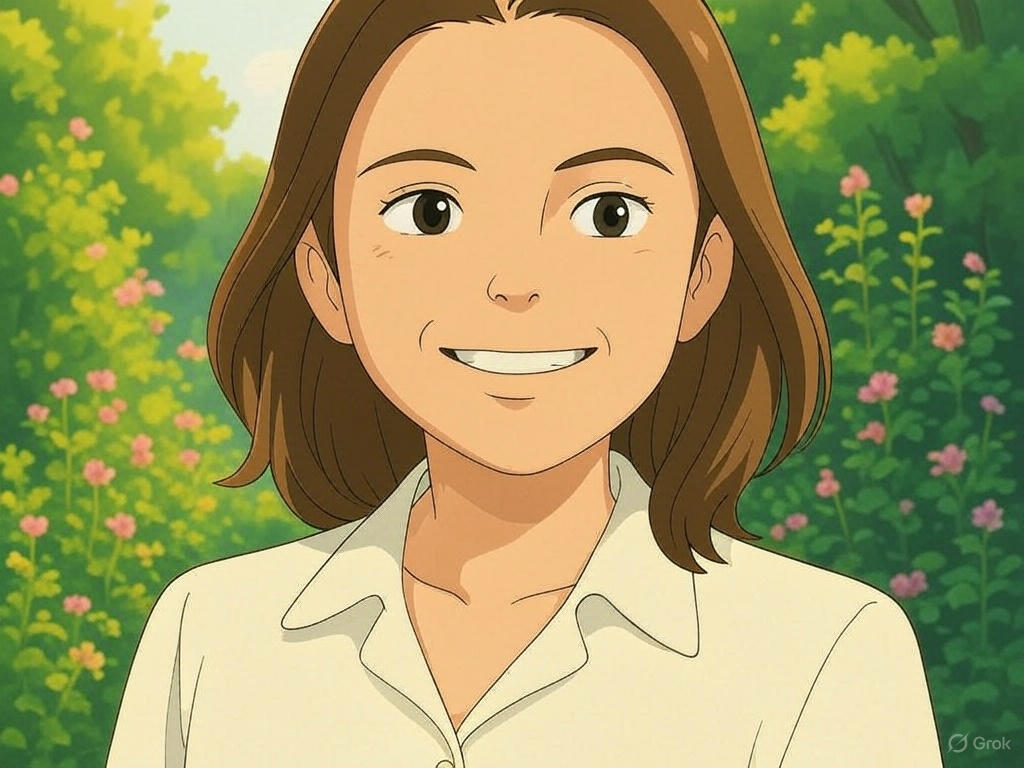
Subhadra, a seasoned research analyst, specializes in distilling complex developments in blockchain and AI into insightful narratives. Her expertise lies in providing a nuanced understanding of emerging technologies, making her a trusted source for in-depth and up-to-date analysis at the intersection of blockchain and AI.